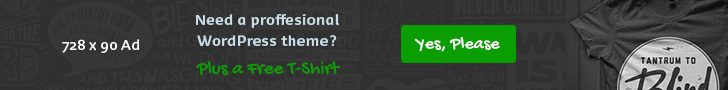Setelah sekian bulan saya istirahat didunia blogging akhirnya saya kembali untuk mengurus beberapa blog yang terbengkalai. Ada beberapa blog yang akan saya pindah ke VPS yang baru namun saat migrasi muncul masalah baru yang belum pernah saya ketahui. Yaitu, WordPress saya selalu muncul “The file ‘wp-config.php’ already exists. If you need to reset any of the configuration items in this file, please delete it first. You may try installing now.”
Saya pun mencari trobleshooting melalui mesin pencari dan masuk ke forum WordPress tentunya, karena banyak orang yang menanyakan hal yang sama.
Mulai dari pertannyaan dari @winkredible
I have just installed a fresh copy of WordPress. The admin page works fine but the front page of wordpress has the following error.
The file ‘wp-config.php’ already exists. If you need to reset any of the configuration items in this file, please delete it first. You may try installing now.
yang kemudian dijawab oleh mr @t-p
Try recreating the wp-config.php file:
– First, save your existing wp-config.php file as wp-config.phpOLD.
– To recreate a new one, make a copy of wp-config-sample.php (which comes with the WprdPress) and add all of your database connection details.
– Then save the new file as wp-config.php and upload it to your WP folder.
Namun belum menemukan hasil yang diinginkan alias sama saja.
Lanjut ke hasil pencarian lainnya menemukan dari situs stackoverflow.com yang ditanyakan oleh mgrantnz:
I clicked on the ‘Update WordPress’ link in the admin dashboard of my WordPress site, and I am getting this error:
“The file ‘wp-config.php’ already exists. If you need to reset any of the
configuration items in this file, please delete it first. You may try installing now.”
When I try to click the “installing now” link, it seems that WordPress is installing fresh. I want to keep all of the content of my WordPress installation.
I have tried to change the name of the wp-config.php file but that didn’t do anything.
Dan ditemukanlah jawaban yang masuk akal oleh Pierre Roels :
Is just a browser cache.
On first URL load, you are redirected fromdomain.exttodomain.ext/wp-admin/setup-config.php
If you are on Chrome, just open the developers console, go to “Network” tab. Reload the page and right click anywhere in the console, and hit “Clear browser cache”.
Now refresh again and you will see your website
Lalu saya coba dengan menggunakan mode penyamaran atau private browsing yang ada di firefox dan berhasil !!! Is just a browser cache !!! thanks Pierre Roels!!